What is iPay QuickPay?
iPay QuickPay is the skill that lets you access your bill pay account on your Alexa-enabled device - all with a simple voice command. You can ask Alexa to make payments, provide your payment history, and check your scheduled payments.
You can even make person-to-person payments using iPay QuickPay. Simply add the person as a payee on your bill pay account and then you can tell Alexa who to pay and when.
How to Set Up the iPay QuickPay Skill
You’ll need a bill pay account to use iPay Quick Pay. If you don’t have an account yet, contact us for help getting started.
First, you’ll need to add Alexa to your bill pay account. Here’s how:
Log in to your bill pay account
Select the “My account” tab
Go to the Voice bill pay section and select “Add Alexa”
Answer the challenge questions
Create your credentials and submit
Then you can link your bill pay account to iPay QuickPay.
Open the Alexa App on your mobile device
Search for the iPay QuickPay skill and choose “Enable to Use”
Enter the voice bill pay credentials created within bill pay
Create a 4-digit PIN that you will remember - this PIN will be requested every time you launch iPay QuickPay
Select “I agree, Link Account”
Now you’re ready to make a payment.
Say, “Alexa, start iPay QuickPay”
When prompted, provide your 4-digit PIN
Tell Alexa the company or person you’d like to pay, the amount of the payment and the payment date
Alexa will confirm your payment has been scheduled
To get started, log in to bill pay and set up the iPay QuickPay skill today.
Open An Account
Come in today and meet our amazing team of member service representatives.
Savings Accounts
Saving up for that summer vacation? Need an account to make deposits in preparation for your annual property taxes?